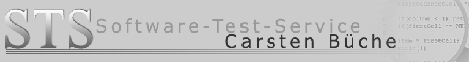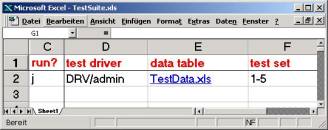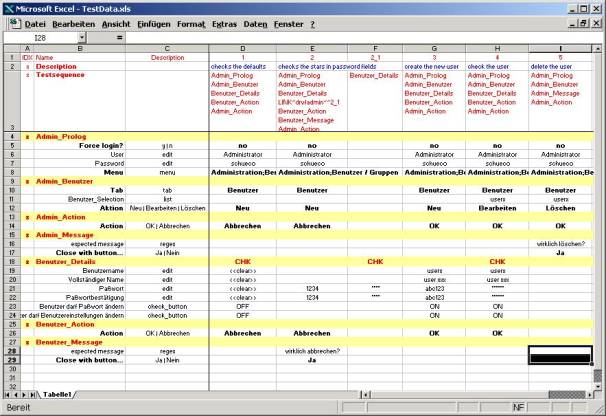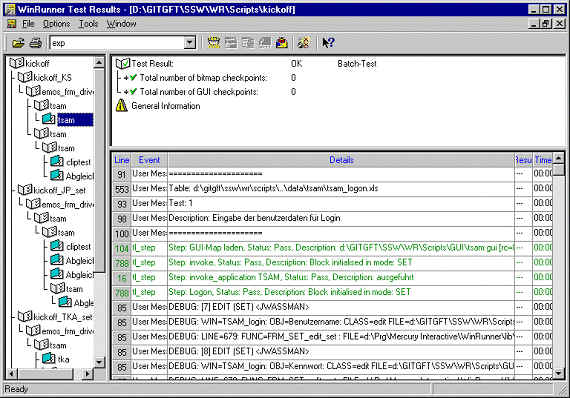|
|
|
|
By
|
|
New
Download
here EMOS framework example
|

|
|
Training in english or german.
First 8 hour lessons at the beginning
without charge (arrival charge extra).
Hourly rate ca. 65€.
Agreement of suitable date at short term as soon as practicable.
Tel: ++49(0)8121-78661
mobil:++49(0)16094852947
|
Software-Testautomatisation-
Specialist for graphical
user interfaces (GUI) in
Client/Server environment.
Download framework at :
 here here
EMOS
Consulting
GmbH!
|
Succesfull,
automated software
testing
is the result of knowhow and experience.
Structured way of acting makes the process to obtain a general view!
The
use of intelligent technics is a huge advantage to obtain an expected
result at a definite point of time.
The
development of an automated test is in the first phase the
functional realization of a concept.
Early
should be observed structured proceeding to supervise a mix of requirements.
Advanced data driven testautomation,e.g. realized in
for Winrunner®
scripts ,
enables me, as a
to create in
short time a frame of modules. Within the
frame the testcases are arranged in a
of linked Excel sheets .
The benefit of this is, that no toolspecific knowledge is necessary to fill the
control data for the diverse tests (functional tests, integration tests
etc.) .
That
means, the testdata in the sheets are stored and administrated absolutely
seperated from the acting TSL - scripts .
Example
of password administration
The
datatable Testsuit.xls
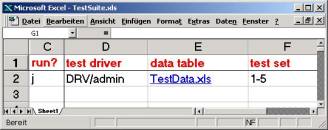
controls in rows the datatable TestData.xls
(see below) with the testcases.
In
this datatable are the tests composed in columns (1,
2,
2_1,
3,
4 ,
5)
. In each column is a testsequence
with calls for the testbrik that
will be read out. The statements are listed top down . In
the testbrik may be
navigationsstatements (buttons or menus), editfields to be filled,
questions to the object conditions or attributes.
These datas do not have to be created manually. They can be generated out
of the GUI.
It
is also possible to arrange calls
to other sub datatables with testdata , so that complete courses of business can
be tested.
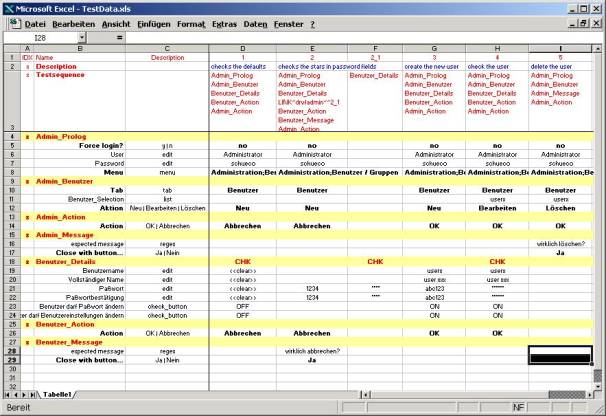
The
testbrik "Benutzer_Details"
(row 18 of the Excel sheet) in the
datatable TestData.xls
is in the testsequence
(3.row of the Excel sheet) of column- 1 -
(column "D" of the Excel sheet) the third item ("Benutzer_Details").
In testbrik
"Benutzer_Details"
the item CHK
initialises the reading from the application and the
comparison of input with the stored contents of data
(<<clear>>
=
empty edit field ).
This
example is checking the first appearance of the GUI* "Paßwortadministration"
on the screen. In column -2
- the password is edited the first time and in column -2_1
-
the input compared again (here, if the contents of the edit field is read
protected).
EMOS-Frame
(lesser
general public licence) supports this kind of data storage very
efficiently . Function calls from libraries have the following structure:
public function FRM_Benutzer_Daten ( in table, in
test, in idx, in mode )
{
auto rc;
rc = FRM_init_block( table, test, idx, mode );
if ( rc != E_OK )
return rc;
rc+=EMOS_set_window ("Administration_Benutzer_Bearbeiten", 5);
rc+=FRM_edit_set ( table, test, "Benutzername" );
rc+=FRM_edit_set ( table, test, "Vollständiger Name" );
rc+=FRM_edit_set ( table, test, "Passwort" );
rc+=FRM_edit_set ( table, test, "Paßwortbestätigung" );
rc+=FRM_button_set ( table, test, "Benutzer darf Paßwort ändern" );
rc+=FRM_button_set ( table, test, "Benutzer darf Benutzereinstellungen ändern"
);
rc+=button_press( "OK" );
return rc;
}
The modularity makes it
possible to get a high level of flexibility in the process of creation und
analysis of complex automated tests with variable interfaces.
Last a comment about the
"Test Results" in Winruner: the functions of the EMOS frame
support the generation of all test specific data automatically- like
window, object, action, contens of data, rownumber in the script and "tl_step"-relevant
declarations to reach a quick analysis and a complete documentation.
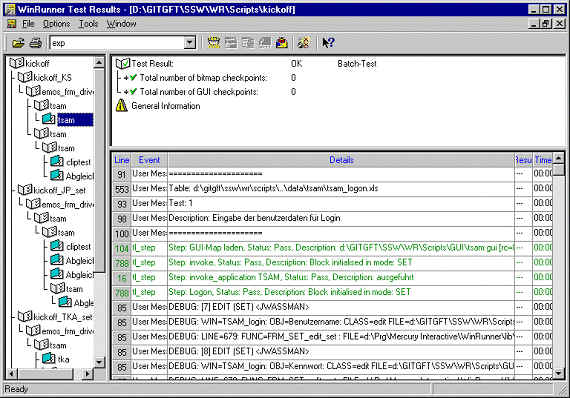
I have installed this
frame very succesfully in insurance (Allianz
Versicherung AG), in bank (Deutsche
Bank AG) and telecommunication (-Systems
der Deutschen Telekom AG) as well as in production!
Feel free to contact me and get informed of
the highlights giving WinRunner®
a Turbo!!!
contact
cbueche@cbueche.de

 TaxWise
TaxWise
AGB
| Disclaimer